This content was originally written and published by the Solutionix team on their website. Reproduced here from https://www.solutionix.com/d-series
Making Scanning an Enjoyable Experience with 3D Scanners from the D-Series
The Solutionix D-Series is a professional 3D scanner system specifically designed to scan small objects with complex shapes that require fine details to be scanned with utmost precision.

Solutionix D500 Solutionix D700
High Speed and High Quality for Small Objects
The Solutionix D-series is a range of fully automated tools specifically designed to scan small models. The technical specifications of the D-series are calibrated to meet the high level of detail required by both industrial and non-industrial users in various applications ranging from jewelry to cultural artifacts.
Position the Object and Start Scanning

The object is automatically scanned from multiple angles to capture the entire profile of complex shapes. At the end of the procedure, a triangle mesh is created that can be effortlessly imported into CAD/CAM systems.
Advanced Precise Color Texture

The latest technology captures vivid color texture in scan data without the need for additional color cameras. Users can select the data processing method depending on the color of the object to be scanned.
Quality Rapid 3D Scanning of Small Objects

The professional 3D scanners of the Solutionix D-series were created to scan small models in a completely automated way. The technical specifications of the D500 and D700 scanners are calculated to meet the high level of detail required by both industrial and non-industrial applications such as jewelry, cultural artifacts, and design.
High Accuracy for Small Volumes
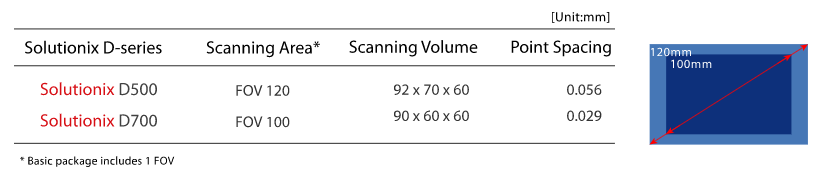
The Solutionix D-series is ideal for scanning small items. Capable of scanning up to 100mm to 120mm in size, these top-rated models provide reliable scan data for all micro-sized objects.
Automatic Scanning & Active Synchronization

Professional 3D scanning does not always need much effort. With a single mouse click, users can get their object scanning jobs done very easily and quickly. Another mouse click actively synchronizes the model and camera views, enabling users to navigate to any scanning position, adding more scans where required.
Automatic Calibration

Once the calibration panel is installed, clicking the calibration wizard will guide you through an automated calibration process. The previous manual calibration process may have been difficult for users to follow. With automatic calibration, you will experience a genuinely user-friendly and convenient system with maximum accuracy for ease of mind.
Ease of Scanning Path Generation

Depending upon the complexity of the scanned object, it may require a different scanning path. Flexibility of the scanning path generation makes it easy for users to make their own scanning paths, allowing repeated data collection on various object sizes and shapes.
To know more, please check Solutionix.









