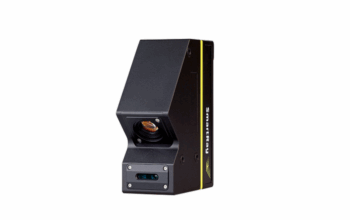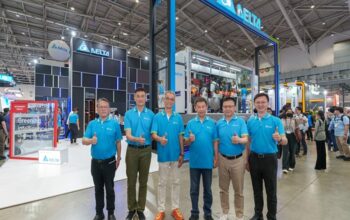Shining 3D has announced a major update to the software and features of the OptimScan-5M Plus metrology 3D scanner.
Users adore its blue light 3D scanner for its unmatched industrial-grade accuracy and potent detail display capabilities. In order to improve the experience of industrial users, we have been actively listening to our users. Thanks to the efforts of our R&D department, it has been developed for many years. We recently gave you an update on it!
This version includes various enhancements, such as:
- The improved user interface for a more user-friendly experience
- Expanded post-processing options to increase your efficiency
- Simplified device adjustments to make it easier to get started
- Enhanced compatibility with third-party software
They are confident that these updates will enhance your scanning experience and enable you to achieve greater accuracy and efficiency in your 3D scanning tasks.
Key Features of the OptimScan-5M Plus Update
Enhanced User Interface (UI)
OptimScan-5M Plus now has a software interface that matches the UI style of other metrology equipment sold under the SHINING 3D brand, thanks to this upgrade! The redesigned interface makes it easier to operate the scanner and experience our customary intuitive and user-friendly software, along with speedier navigation, streamlined workflow, and better access to critical features.
Cutting Plane Function
With the help of their new cut plane tool, you may eliminate base data to lessen the amount of unimportant data and simplify post-processing. Other SHINING 3D metrology-grade products also utilize this functionality, which is well-liked by customers.
High Dynamic Range (HDR) Mode
By boosting contrast and making specific details stand out more, HDR mode improves the OptimScan-5M Plus’s scanning capabilities, enabling you to obtain more precise and realistic scanning results.
Expanded Post-Processing Options
We have increased the post-processing possibilities offered by the software with this release. Now that you have more options, you can improve and tailor your 3D scans to meet your unique needs. These extra post-processing options let you produce work of higher quality and seamlessly connect with your downstream workflow to boost efficiency.
User-Friendly Device Adjustment
The device adjustment procedure has been enhanced, making it easier to use and more effective. You can save time and effort while assuring precise and dependable results by adjusting the scanner.
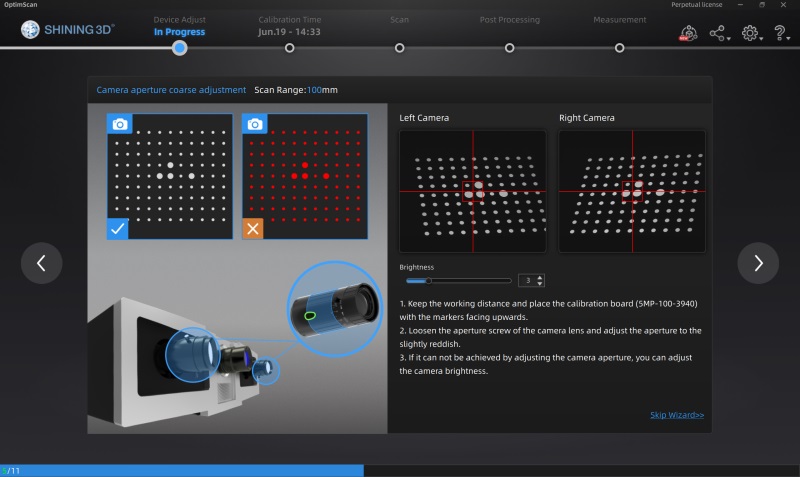
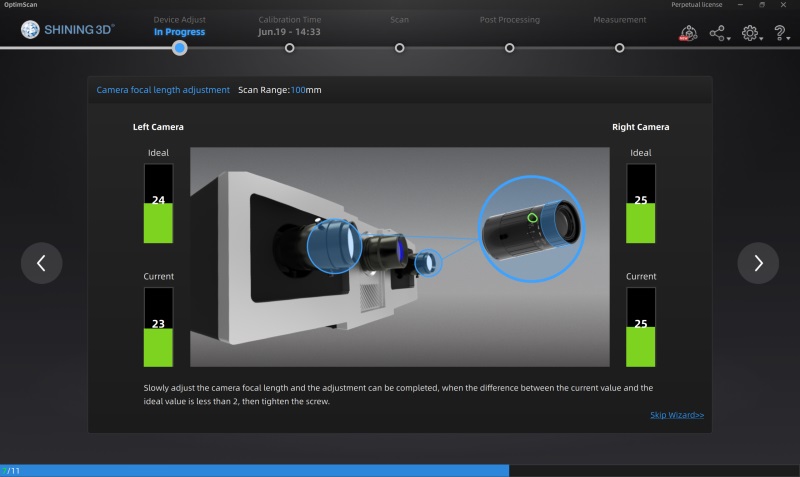
Enhanced Third-Party Software Compatibility
With the OptimScan-5M Plus upgrade, a number of third-party software programs, such as Control X, Design X, Geomagic Essentials, Solid Edge, and Verisurf, may seamlessly import and export data. This increased adaptability gives you more freedom to incorporate your 3D scans into the software ecosystem of your choice, assuring seamless interoperability with your current processes.
These improvements, in our opinion, will improve your scanning abilities and give you more flexibility while using the OptimScan-5M Plus Metrology 3D Scanner. We are dedicated to making our products better every day and giving you the finest user experience.
Please visit our website and go to the Downloads area to access the most recent version and benefit from these new features. The accompanying user manual contains comprehensive instructions on the installation procedure and use of the new features.
The first of a series of films on how to use the OptimScan 5M Plus has already been sent out, so please subscribe to our YouTube channel to receive updates.
Click on the following link Metrologically Speaking to read more such news about the Metrology Industry.