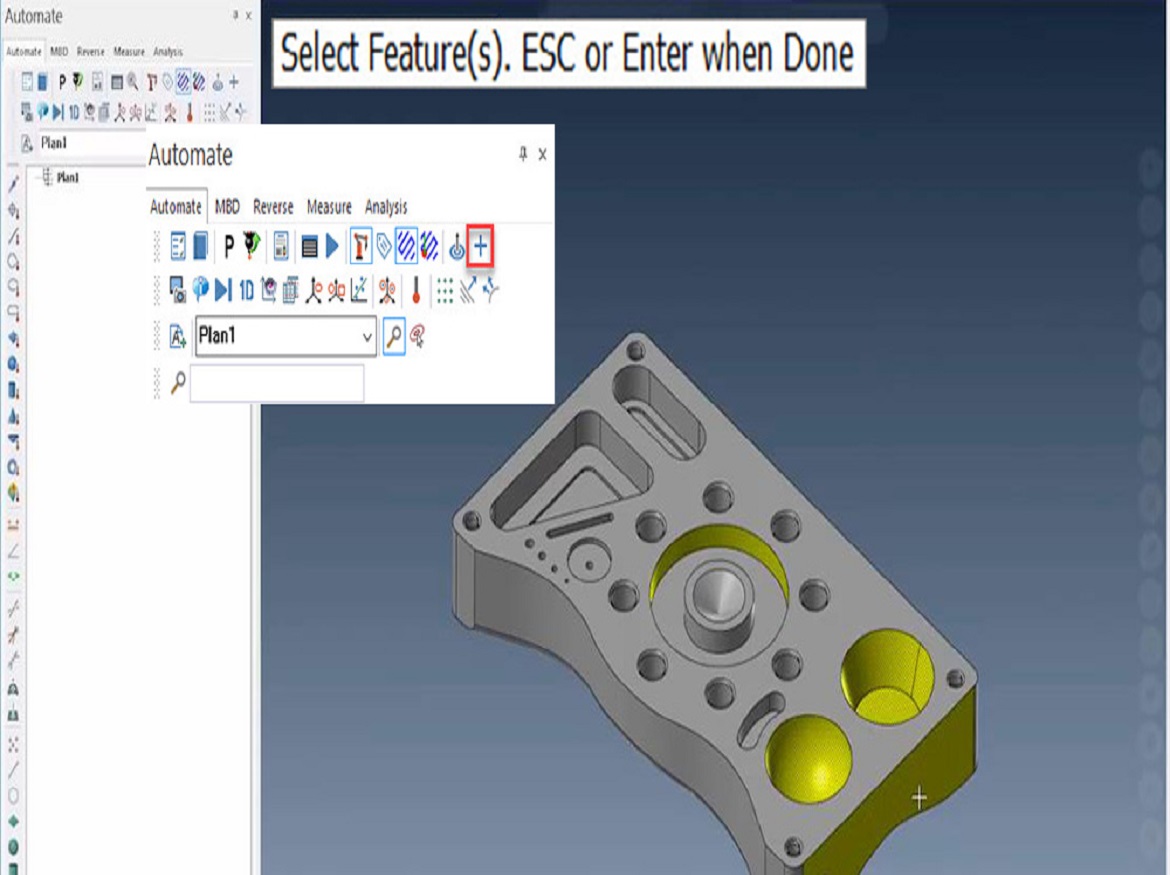Auto Feature Recognition with Auto Add-to-Plan
Verisurf Automate has been streamlined to make it even easier to create inspection plans.
Automatic feature recognition is used for CAD entity selection. The feature type does not need to be specified to 3D Metrology Software, Training, and CMMs Verisurf. Simply click the CAD model’s components, and Verisurf will automatically identify the proper kind. Even a mix of feature kinds is possible!
Verisurf’s windowing, masking, and multi-select capabilities integrate with feature recognition. Selections can be changed and kept displayed until the selection is finished. To pre-select CAD entities, you can also use sophisticated selection tools like Polygon area and Vector. The pre-selection is automatically added to the Plan if you pick Add Features.
Auto Path Creation for Features
Through automatic inspection path generation for CMMs, Verisurf speeds up and improves the efficiency of inspection-plan programming.
The default route parameters for each feature type are used to automatically build the probe path as geometric features are added to a plan. Whether they are added using the toolbar or speed menu, all geometric features are based on a CAD entity function with auto path creation.
Automatic path generation ensures that feature routes employ the same settings, irrespective of device or programmer, to generate a measurement strategy that is consistent. This feature is expanded by Verisurf configuration files, which let users store and reuse pre-defined path settings. Regardless of the type of probing system you use, auto-path-generation is compatible with all of your CNC CMM probing systems, allowing you to benefit from greater programming efficiency.
Click on the following link Metrologically Speaking to read more such blogs about the Metrology Industry.