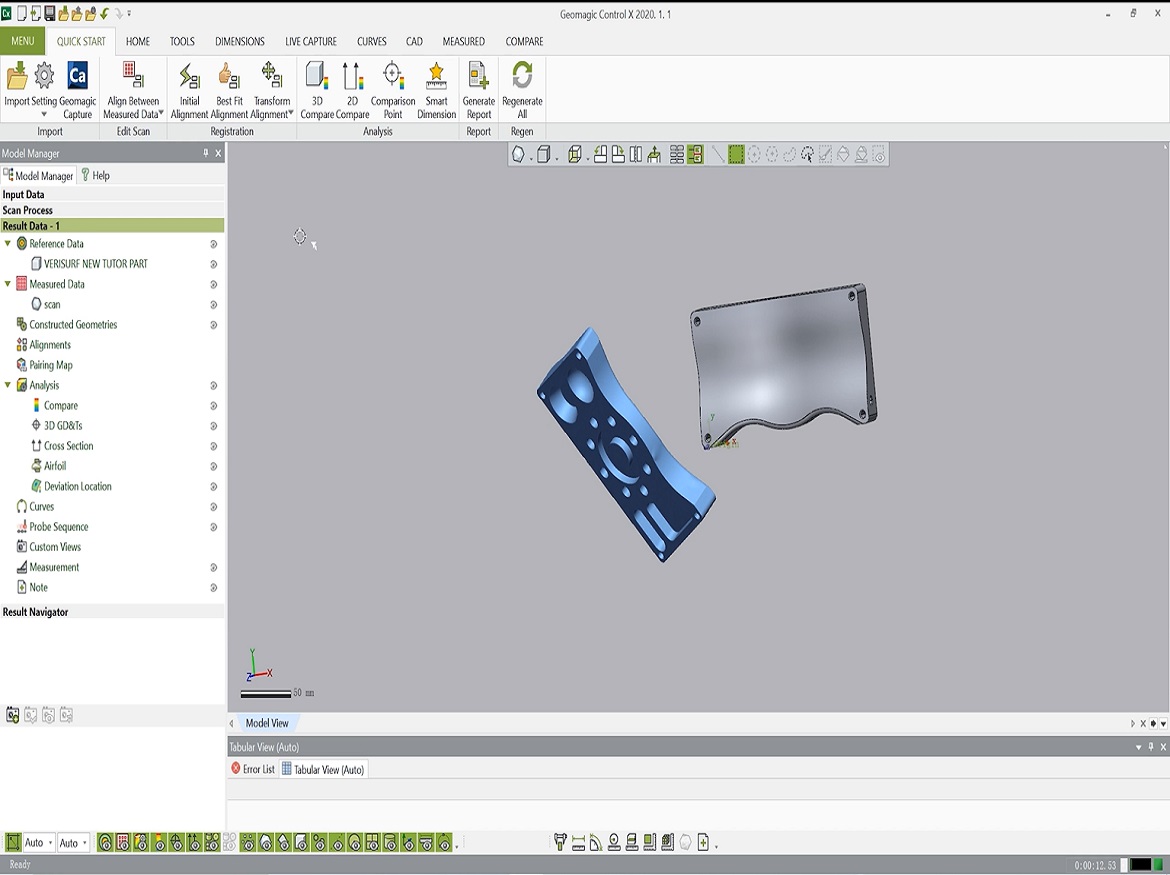An effective software programme for quality assurance and inspection in the manufacturing and engineering sectors is Geomagic Control X. What conventional measurement techniques cannot, it can (for example, coordinate measuring machines and vernier callipers cannot effectively obtain complete data in the face of inspection of parts that are prone to deformation or bending). Businesses may quickly and simply test the authenticity of their products and guarantee compliance with industry standards with the aid of Geomagic Control X.
Geomagic Control X‘s primary function is to digitally show 3D models of real-world components, enabling users to quickly and accurately capture digital representations of their goods for use in inspection and analysis.
We used the “Best Fit Alignment” feature after first importing the data scanned with FreeScan UE Pro and the CAD data of the product into control X. With the use of this programme, users can match up an object’s scan with its CAD model so that they can compare the two models’ positions and orientations.
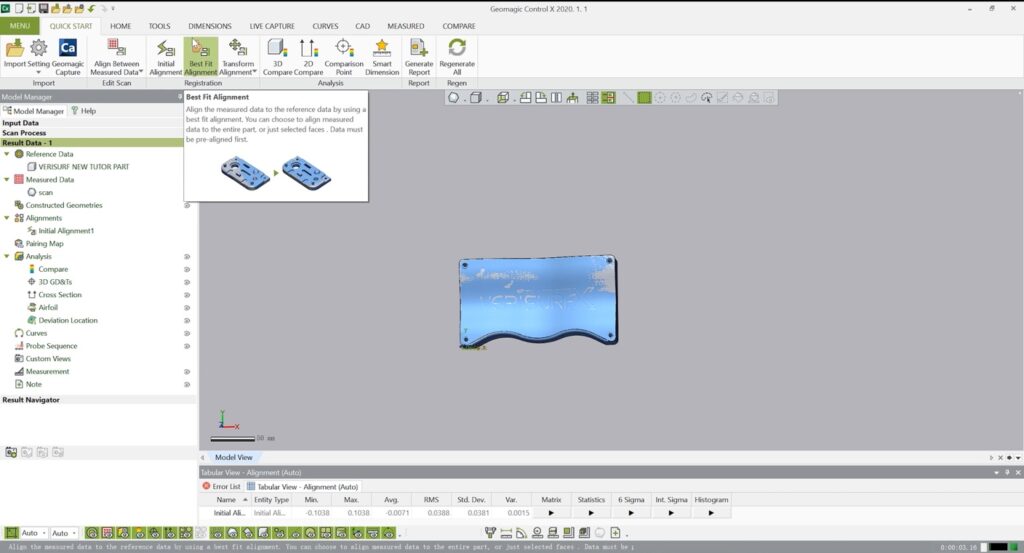
The “3D comparison” feature, which allows us to specify a certain tolerance between the scanned data and the CAD model, was then employed.
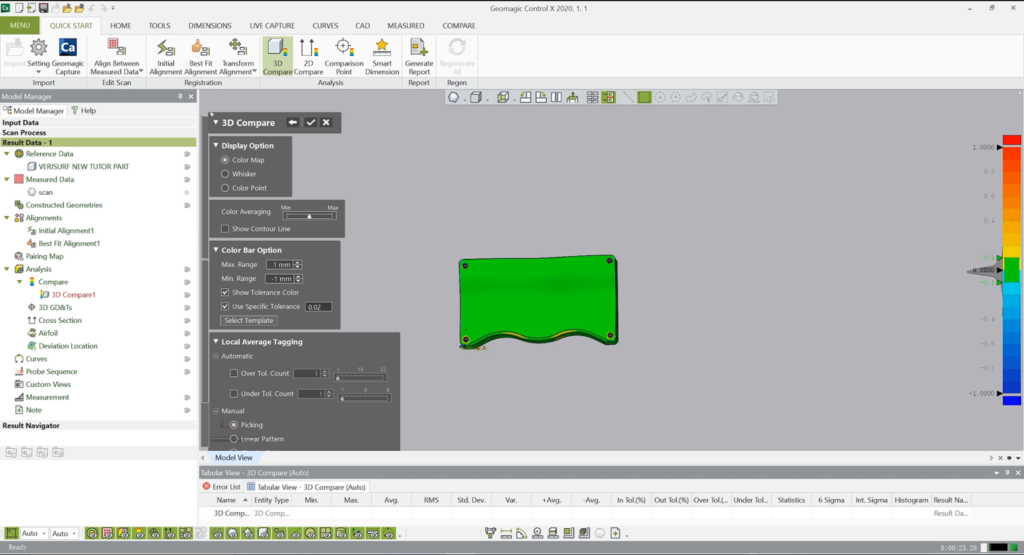
The chromatogram will show any discrepancies that are more than the specified tolerance, making it simple to identify the area that requires closer study. The difference between the scan data and the cad file increases with colour intensity. Use the comparison point tool to display the specific deviation value if you want to know the precise deviation of a point.
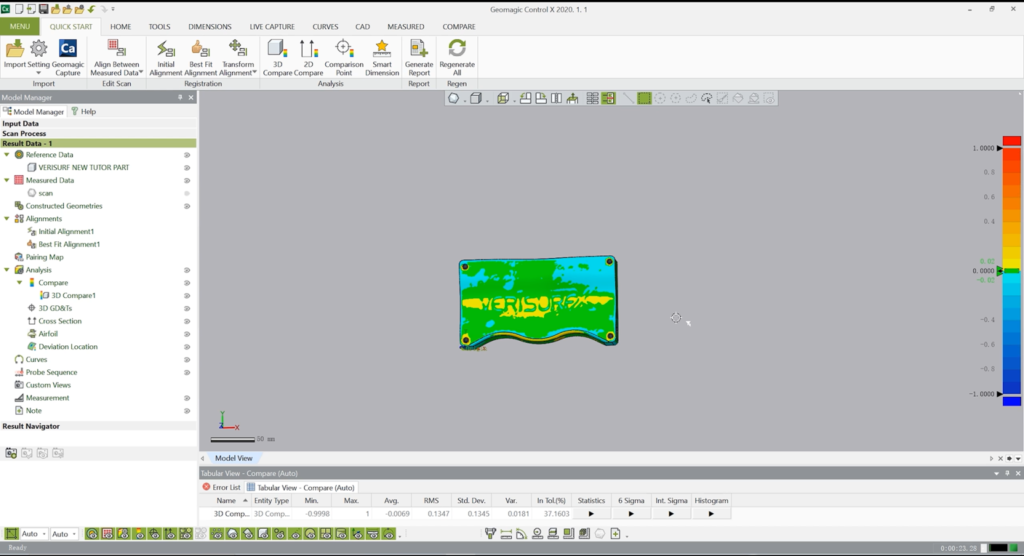
Moreover, Control X’s “Dimension” feature is a helpful tool that enables users to measure particular 3D model measurements including length, breadth, height, and diameter. “Angular Dimension” allows users to calculate the angle between two lines or planes. This function is used to check whether the angles on the surfaces or lines of the workpiece match the angles in the CAD file. Users of “Radial Dimension” can calculate the radius of a circular feature, like holes or curved surfaces. This can be helpful for verifying that surfaces have the right radius or that holes are the right size.
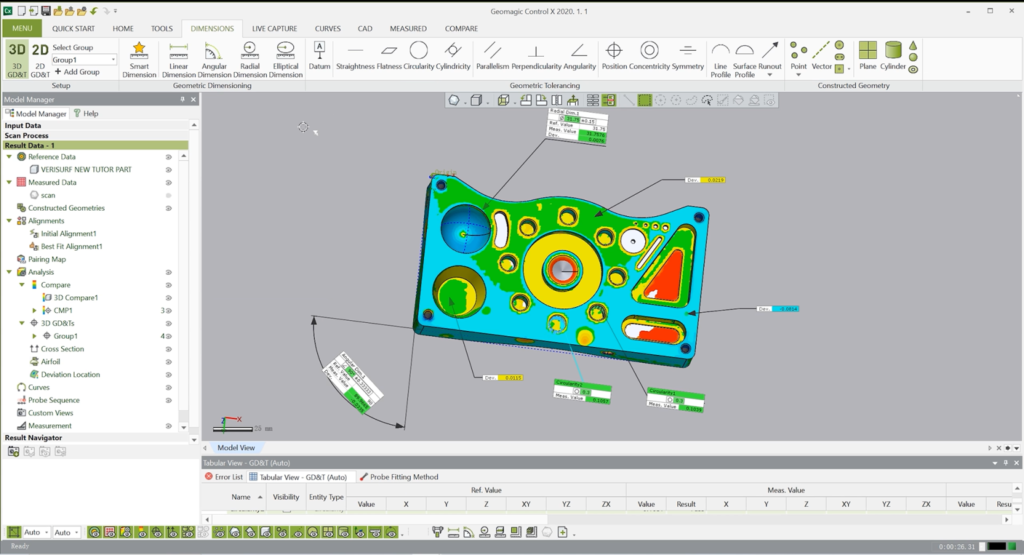
Overall, Geomagic Control X is the best option for enhancing the effectiveness and quality of products.
Click on the following link Metrologically Speaking to read more such blogs on metrology.