This content was originally written and published by the Autodesk team on their website. Reproduced here from https://www.autodesk.com/products/powerinspect/overview
Overview
Make inspecting large, complex, and layered parts simpler
Fusion 360 with PowerInspect® 3D measurement software offers a powerful way to inspect, validate, and manage quality for all measurement equipment. Now includes access to Fusion 360, Fusion 360 Team, and Fusion 360 – Machining Extension.
Incorporate inspection and verification in CNC machining
See more about manufacturing integration (video: 2:31 min.)
PowerInspect includes comprehensive inspection tools that measure parts while they’re still in On Machine Verification (OMV). Machine tool probing helps you make informed scrap or rework decisions quickly.
Meet production goals and avoid expensive rework
See more about adaptive fixturing (video: 3:04 min.)
- Minimize long setup times that compromise machine productivity and overall plant capacity.
- Save money by highlighting problems early in the manufacturing process.
- Reduce failing with human errors and gain better real-time visibility.
Features
Multi-device 3D measurement software
Measure complex 3D shapes with greater quality control. Fusion 360 with PowerInspect® 2021 software supports CNC CMMs (coordinate measuring machines), portable inspection devices, and other inspection hardware.
Hardware connectivity
Support for multi-devices

Use measuring equipment—including CNC CMMs and others—from a range of hardware providers.
Automated inspection
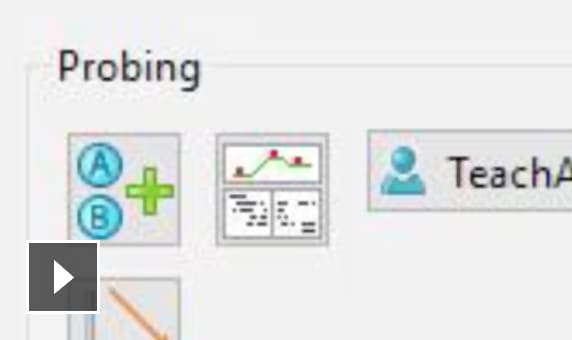
Power Inspect supports automated inspection devices such as CNC/DCC CMMs and machine tool probing.
Manual inspection
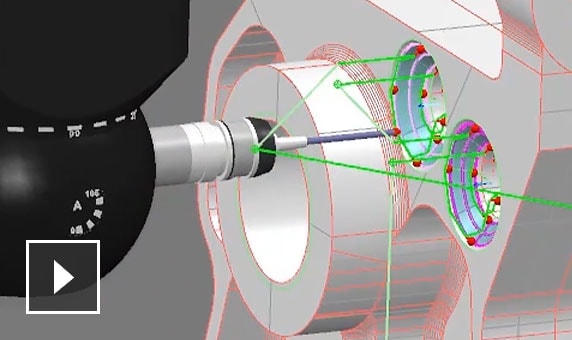
Use one interface for all your portable inspection devices, including manual CMMs and more.
Inspection programming
- Complex shape inspection: Apply the best strategies to inspect complex shapes. Automatically compile results into reports.
- Graphical programming: Explore easy programming for measurement sequences. Measure parts with minimal preparation.
- Automatic machine collision checking: Minimize chances of collisions during automated inspections. Simulate measurement sequences offline.
- Embedded strategies: Use scanning and touch-trigger strategies to achieve flexible and efficient probing.
- Point cloud programming: Inspect fragile or flexible components against CAD data. Extract features automatically from point clouds.
- Inspection without CAD: Measure features without CAD. Export results as a CAD file, including IGES and other formats.
- Mirror wizard: PowerInspect lets you quickly mirror an entire inspection sequence and extend the ability to mirror CAD models.
- Ribbon interface: Enhanced interface and user experience help improve productivity and streamline your manufacturing workflow.
Manufacturing integration
- Manufacturing integration: Optimize manufacturing with adaptive fixturing, OMV, electrode inspection, and clay milling.
- Guided lines: Save time and avoid confusion when trying to locate an inspection point within a large session.
- 2D features from point clouds: Automatically fit 2D features from point cloud data, and have confidence in measurement results.
- Shared views (Subscription only): Share your engineering data with key stakeholders. Access data anytime using Internet-enabled devices.
- Data exchange (Subscription only): Get real-time access to the most up-to-date native CAD file translators on the Autodesk cloud.
- On-machine verification (OMV): Inspect parts while they’re still on the machine. Minimize moving parts between machines and CMM.
- Electrode inspection: Integrate inspection with design and manufacturing. Shorten setup time and costs for electrode manufacture.
- Automotive design: Move swiftly from Alias automotive design software to clay milling on CMMs.
Measurement repeatability and consistency
- Guided measurement: Audible and visual aids guide you through inspections, ensuring repeatability and consistency.
- Inspection points from CAD models: Import inspection points from CAD data to create inspection points on the part.
- Racks and probe databases: Automate inspection sequences with a probe change, with support for the MCR20 and FCR25 CNC racks.
To know more, please check Autodesk.









