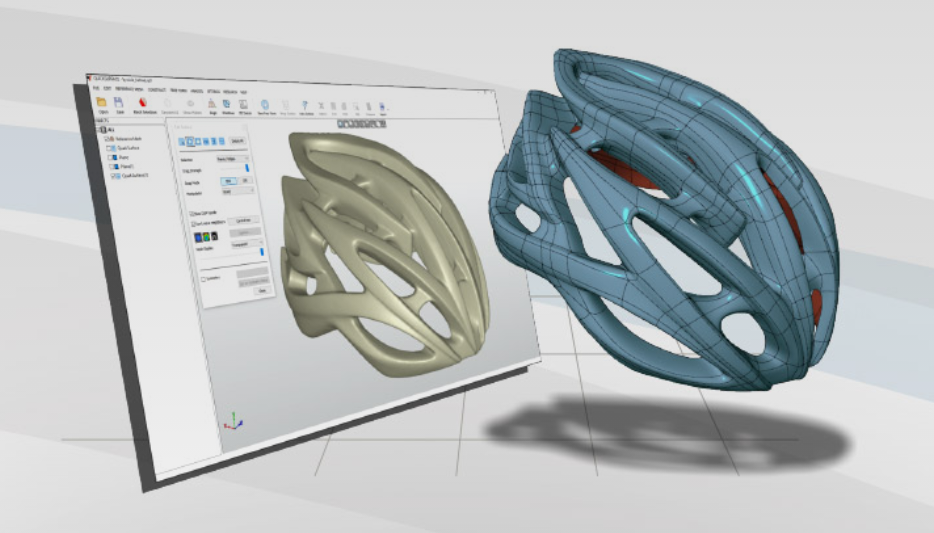Scan To CAD Software
This content was originally written and published by the Go Measure 3D team on their website. Reproduced here from this link. QUICKSURFACE makes reverse engineering more accessible. It has comprehensive SCAN to CAD tools that are simple to use and is substantially more affordable compared to similar software on the market.
QUICKSURFACE makes reverse engineering more accessible. It has comprehensive SCAN to CAD tools that are simple to use and is substantially more affordable compared to similar software on the market.
Why QUICKSURFACE is different
Reverse engineering can be complex and a time-consuming process to get the right results. All the while, mainstream standalone 3D reverse engineering software has been expensive and complicated to use. QUICKSURFACE looks to change all of that.
Affordable SCAN to CAD Solution

QUICKSURFACE is a real contender to high-end reverse engineering packages—at a fraction of the price. It still gets you similar results, while making the process simpler and saving you money.
Focus On Our Speciality

It focuses on what it does best—reverse engineering from scan data to CAD. We’re upfront in saying it doesn’t have mesh editing tools. That’s because almost all 3D scanners already include them. This helps make QUICKSURFACE a cost-effective solution.
Simplify SCAN to CAD Process

QUICKSURFACE redefines reverse engineering in a simple way. It gains efficiency of an often labor-intensive process, without compromising on quality.
Best-Fit Algorithms

Achieve the right results and get the accuracy and design intent you need when building CAD models.
For All Types of Users

Accessible by all different types of users from those who have no experience with reverse engineering to advanced users.
Simple Yet Powerful

Easy to learn and use while at the same time powerful enough to complete complex tasks for 3D reverse engineering software.
Once You Learn It, You Won’t Forget It

QUICKSURFACE’s intuitive tools and workflow empower you to learn the software quickly, so you can be more productive in less time. It provides a similar work environment to other CAD packages many users already use. Using QUICKSURFACE is similar to riding a bike. Even if you haven’t used it in a while, you just pick up where you left off.
SCAN to CAD workflow

QUICKSURFACE is a complete reverse engineering solution that complements any 3D scanners that can export STL mesh data or PTX point clouds. Export data into standard IGES or STEP file formats or build a fully parametric history tree directly into other CAD packages.
Powerful Tools
QUICKSURFACE is equipped with easy-to-use tools for extracting geometric features with best-fit algorithms, draw 3D sketches directly on the reference mesh, and build surfaces.
- Parametric Modeling: Design or “history” tree is extremely useful when transferring parts over to SOLIDWORKS.
- Freeform Modeling: Simple freeform modeling capabilities allows even non-CAD specialists to create complex forms with ease.
- Hybrid Modeling: Parametric hybrid modeling comprise reconstructing both organic and prismatic shapes and merges them together into a solid or poly-surface.
- Automatic Surfacing: Create CAD models even from the complex organic mesh.
Features and Benefits
Interactive Deviation Control

OUICKSURFACE offers real-time deviation color maps. As you build your CAD model, you can see how it deviates from the mesh data instantly, rather than building an entire model and then do deviation analysis afterwards.
Versatile SCAN to CAD tool

Because QUICKSURFACE provides the power of working simultaneously with prismatic and freeform shapes, its capabilities are limitless. Virtually any part can be reverse engineered, regardless of complexities.
Work Frustration- Free

QUICKSURFACE is very responsive in real-time when you import and work with large scan meshes. No headaches dealing with lags or freeze screens.
Automatic Surfacing

QUICKSURFACE converts freeform STL meshes or complex organic shapes to CAD models without any user interaction. Automatic doesn’t mean you don’t have control. You can still manually adjust the resolution and position of control points to avoid mapping the surface to the reference mesh which may have outliners and noise.
Power to Fit Noisy Data

Scanned meshes from 3D scanners often produce noisy data. QUICKSURFACE guides you every step of the way to help you make the best decision in creating an accurate CAD model. Do it faster than designing from a blank slate with user-controllable accuracy.
Technology Accessible For Your Entire Team

You can purchase multiple copies of QUICKSURFACE for your company at the same price as one copy of a mainstream 3D reverse engineering software. Empower your team to work together using the same software for better communication and work efficiency.
Low-Cost Reverse Engineering Package
QUICKSURFACE is designed for anyone who needs to do reverse engineering using 3D scan data–from entrepreneurs, small manufacturing companies, to large companies.
Many industries can benefit where product design and 3D printing play an essential role in their operations including:
- Medical
- Dentistry
- Cultural Heritage
- Product and industrial design
- Automotive
- Aerospace
- Fashion
To know more, please check Go Measure 3D.