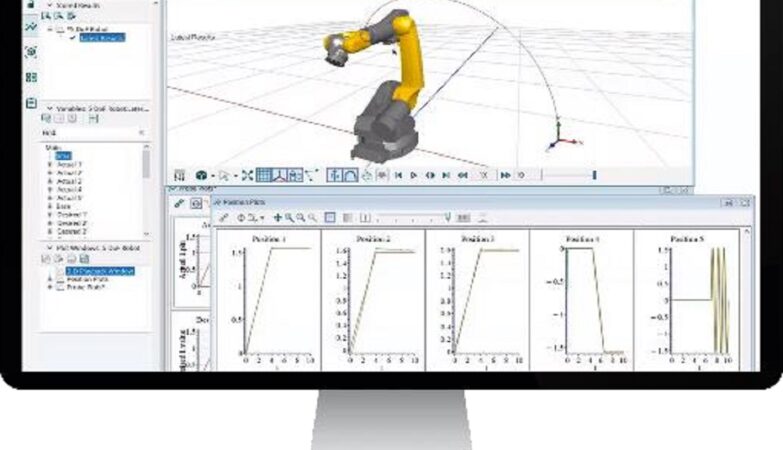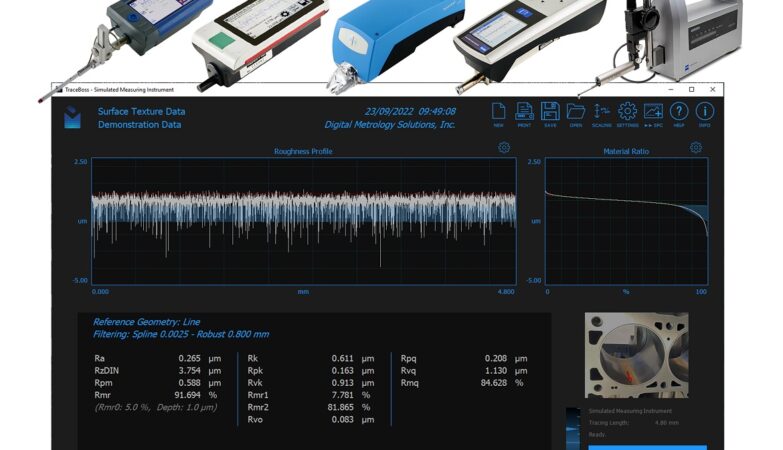Introducing Visual Components 4.5, an all-in-one and one-for-all simulation solution for your manufacturing projects including a new KUKA OLP robotics solution, Process Modeling improvements, Boolean Component Modeling, and more.
Visual Components 4.5 is an exciting update to a powerful simulation solution that empowers you to visualize digital twins and carry out virtual commissioning of your projects with a comprehensive set of features.
Whether you are a sales engineer, head of production operations, or a chief executive officer of a manufacturing or system integration business, Visual Components 4.5 offers new ways of improving planning efficiency with additions to offline robot programming and process modeling updates. This enables you to have better decision intelligence whether you are managing manufacturing operations or offering solutions to your customers.
Working with automation projects and robot applications is more streamlined with the latest KUKA Offline Programming (OLP) feature. You can now test and verify your programs faster by connecting to the KUKA controllers directly through Visual Components. The KUKA OLP Solution is available to Visual Components Premium users. The new additions to Process Modeling can help you define more complex production flows with a simple workflow. You can build several what-if scenarios quicker and help your project stakeholders make smarter planning decisions. Process Modeling improvements are available to Visual Components Products.
Check out this short video to see what’s new in Visual Components 4.5!
Read more about the new features in the next section,
What’s New
KUKA OLP Solution
KUKA Offline Programming (OLP) Solution is the highlight of the Visual Components 4.5 release that helps you virtually commission your automation projects with increased accuracy of cycle times, robot paths, and collisions. Now you can program the KUKA robots in KUKA Robot Language (KRL) using Visual Components’ easy-to-use robot teaching tools and transfer your projects to KUKA Virtual Robot Controller, KUKA.OfficeLite as well as physical controller directly through Visual Components. You can also import and export your KUKA projects directly to the controller from Visual Components. KUKA OLP Solution is a great addition to a strong and growing robotics portfolio of Visual Components. With this new feature, you can simulate your plans, test your robot programs together with PLCs and validate them in one environment avoiding the use of multiple tools and the set of challenges that come with it. KUKA OLP saves your time from post-processing of the robot programs and the discrepancies in that process not to forget the several back and forth file transfers in case of any slight program changes. It streamlines your programming workflow and helps you collaborate better with your peers and customers.
It is important to mention here that KUKA OLP Solution is only available to Visual Components Premium users.
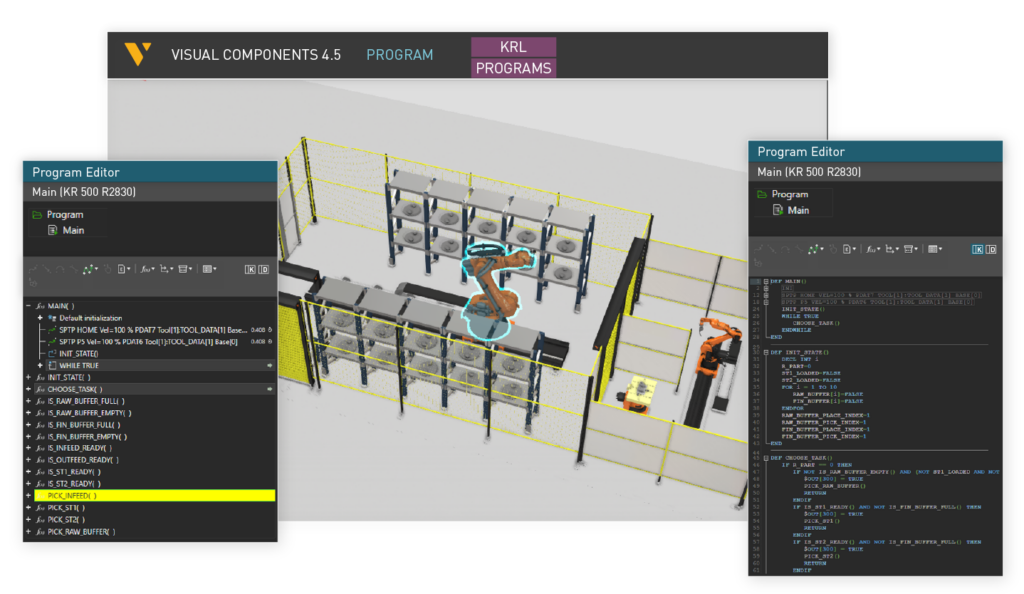
Process Modeling Updates
We’ve massively improved the Process Modeling features to help you design and manage more dynamic production processes. The new features allow easy manipulation of the production flows to resemble and simulate more practical use cases. With new Process Modeling, you can have,
- Optional processes in the flow
- Same process multiple times in a flow
- Alternative processes
- Process prioritization in case of alternative processes
- Some processes can be skipped in a flow
We’ve also added some new process statements that support these production flow changes. We’ve also updated the Process Flow Editor UI to ensure easy adaptability and access to these new features. Process Modeling updates are available for all Visual Components products.
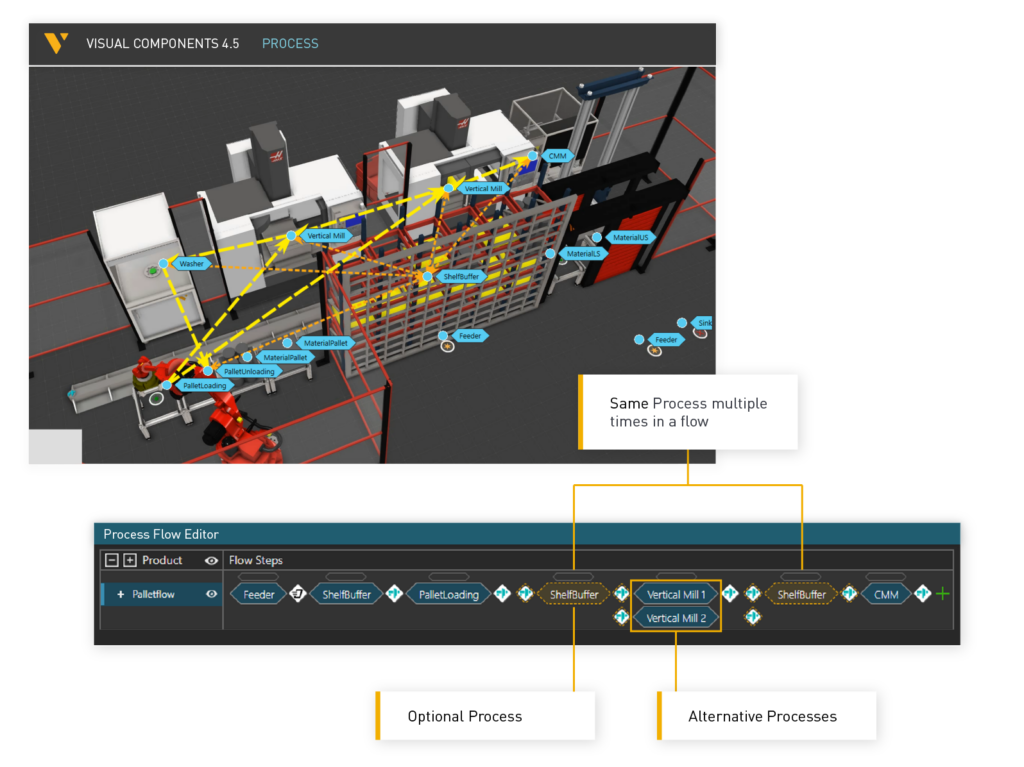
Boolean Modeling
Visual Components 4.5 now includes Boolean Modeling features to help you design and modify CAD data to visualize and simulate more applications like cutting, machining, drilling, punching, and more. With Boolean Modeling features like join, cut, and intersect, you can change your CAD geometries directly inside Visual Components and use them in simulations. The Boolean modeling features are available in Visual Components Professional and Premium products.
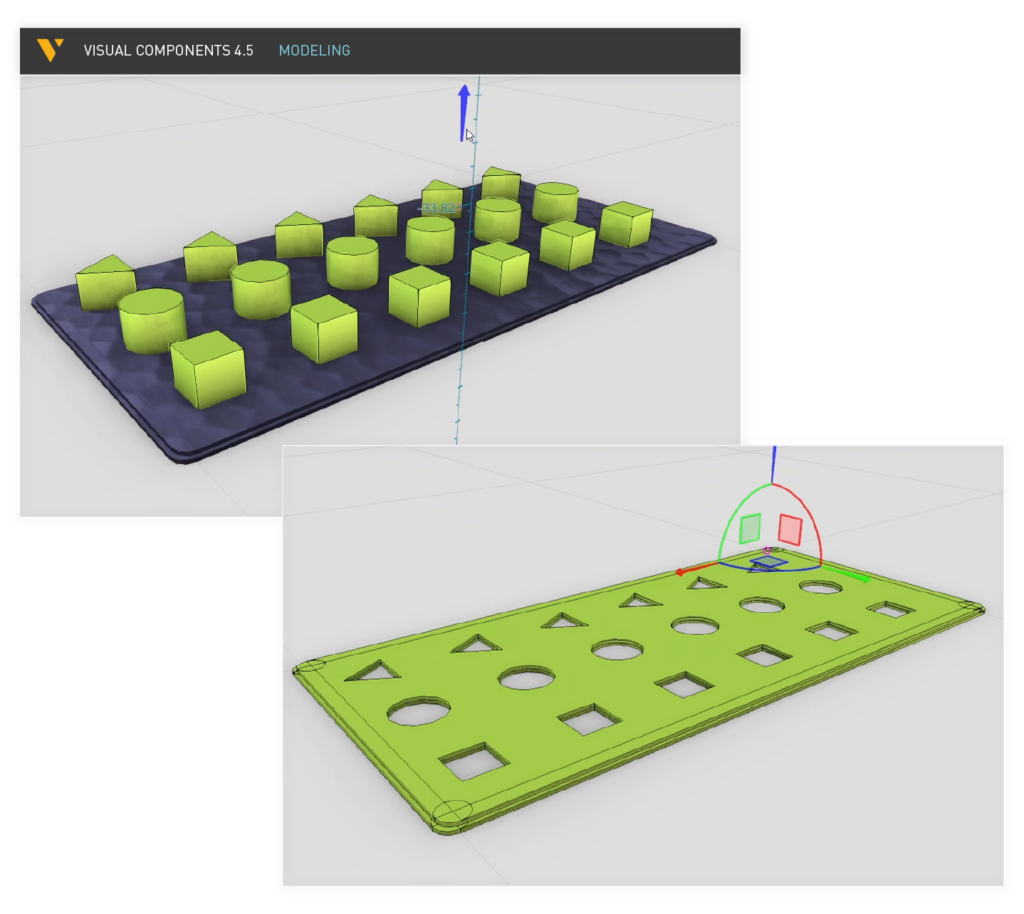
Web Viewer for custom HMIs
We’ve added the capability to create custom HMIs in the 3D workspace and interact with them in VC Experience using the Web Viewer. Share your concepts and plans more effectively with your stakeholders using the HMIs and get them more involved in the simulations for investment and operational decisions.
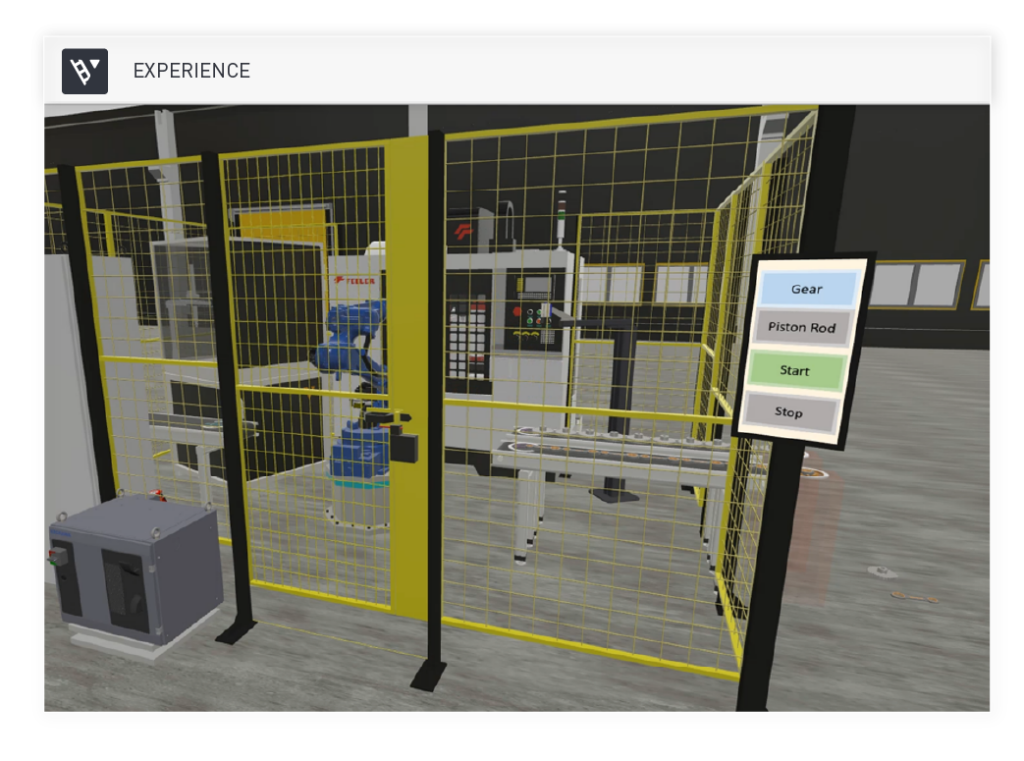
Rendering Improvements
We’ve made some improvements to the material shaders that have increased the quality of visuals produced by Visual Components. You may still need external renderers at times, but we hope that with these improvements, there is a lesser need to use them
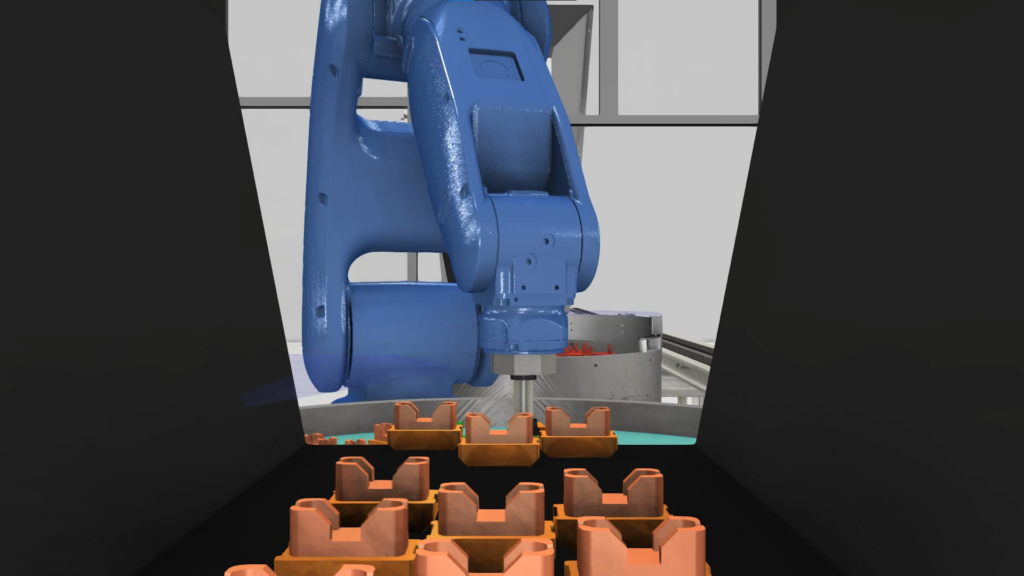
Drawing Improvements
Bitmap support has been added to the 2D Drawings meaning you can add images of your 3D layouts in the drawings. You can also add images as annotations in the drawings. We’ve also published this free-to-use add-on in the Visual Components forum that enables you to select static scenes from the 3D workspace that you can add to the drawings as images. This feature adds more meaning to your drawings created from Visual Components. It improves your communication of designs and increases the quality of your sales content.
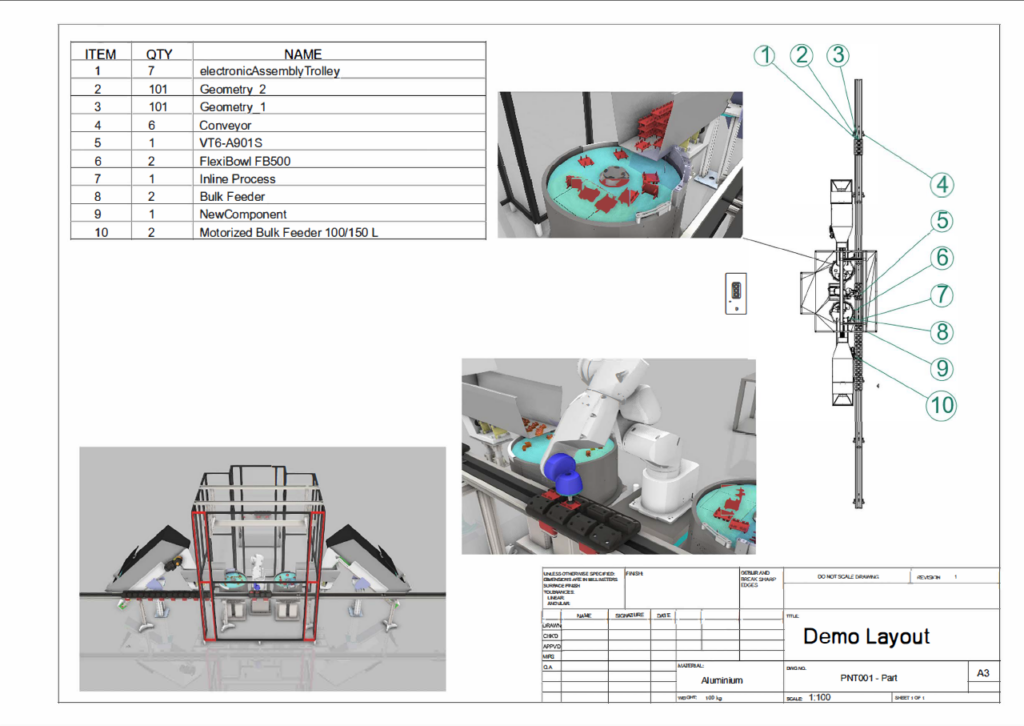
Connectivity Improvements
The connectivity improvements include exchanging 3D data with OPC UA servers. So, you can track the location data of your manufacturing assets and have more insights into them for better utilization. Some of the typical use cases where these connectivity improvements can help are for example monitoring the locations of your mobile robots, tracking the walking distance of your workers on the shop floor, robot inertia tool direction, etc.
CAD Importers
CAD importers have been updated to support the latest versions of Siemens NX, Solid Edge, Parasolid, and Revit.
| Name | Version |
| ACIS | Up to 2021 |
| Autodesk FBX | FBX ASCII: from 7100 to 7500. Binary: all. |
| Unigraphics (Siemens PLM software NX) | V11.0 to v18, NX to NX12.0, and NX1847 Series to NX2007 |
| Parasolid | Up to v34 |
| Solid Edge | V19-20, ST-ST10, 2022 |
| SolidWorks | from 97 up to 2022 |
| JT | Up to v10.6 |
| Revit | 2015 to 2022 |
See the complete list of CAD-compatible formats here.
Check out the Release Notes to learn more about the features and maintenance updates in this release!
Visual Components 4.5
All-in-One
Visual Components 4.5 is a comprehensive all-features-in-one solution for manufacturing planning and automation. The Visual Components offers a complete range of features whether you need to design layouts, define complex production flows, simulate and study, program robots, create sales content, or communicate your designs in VR.
One-for-All
Regardless of your role in the manufacturing and system integration business, Visual Components 4.5 is a powerful simulation solution yet adaptable as it empowers users of all skill levels to virtually design, optimize, and validate your plans in a risk-free, virtual environment.
Improved Virtual Commissioning
The latest KUKA Offline Programming (OLP) addition makes Visual Components 4.5 a more powerful robotics and virtual commissioning tool providing you with more accuracy, connectivity, and transferability for your robot projects.
More Versatile and Adaptable
Updates to Process Modeling, Boolean Modeling Operations, and other improvements enable you to emulate a wide range of manufacturing use cases making Visual Components 4.5 a more versatile and adaptable solution.
If you want to get your hands on Visual Components 4.5 and its latest features, get in touch with us today!